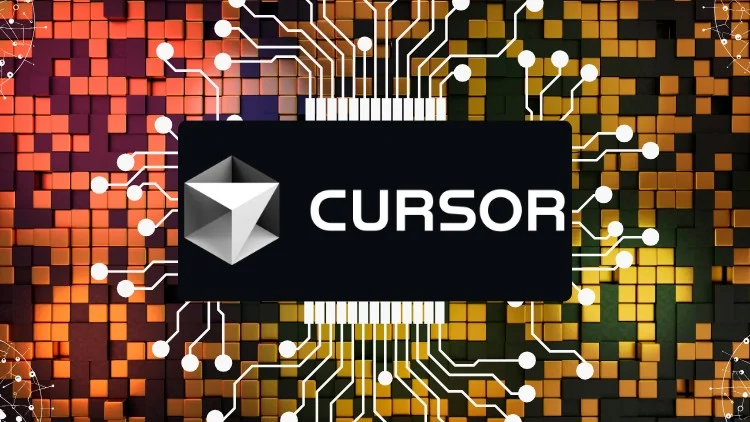Transforming Software Development with Artificial Intelligence
Table of Contents

Introduction: The Future of Coding is Here
In an era where artificial intelligence is reshaping every industry, software development stands at the forefront of this transformation. Cursor AI emerges as a game-changing code editor that's not just another development tool, but a revolutionary platform that fundamentally changes how developers write, edit, and understand code.
🎯 Cursor isn't just a code editor with AI features—it's an AI-first development environment that thinks, learns, and codes alongside you.
As we witness the rapid integration of AI into every facet of our lives, from healthcare to finance and social media, the focus shifts beyond mere technological capability to its ethical implications. Building ethical AI solutions is no longer a luxury but a necessity, and Cursor AI represents this philosophy by empowering developers to create better software more efficiently while maintaining code quality and understanding.
What is Cursor AI?
Cursor is a proprietary software developed by Anysphere Inc, an applied research lab involved in building AI systems. It's essentially a fork of Visual Studio Code with additional AI features like code generation, smart rewrites, and codebase queries.
What makes Cursor special isn't just its AI capabilities—it's how seamlessly these features integrate into the familiar VS Code environment that millions of developers already love. Powered by proprietary models, Cursor includes a powerful autocomplete that predicts your next edit, suggesting modifications across lines while taking into account your recent changes.
The Philosophy Behind Cursor
Cursor is built specifically for programming with AI, creating an environment where artificial intelligence becomes your coding partner rather than just a tool. This philosophy represents a fundamental shift in how we approach software development.
Revolutionary Features That Set Cursor Apart
Intelligent Autocomplete
Unlike traditional autocomplete, Cursor's AI-powered suggestions understand your coding patterns and project context, providing multi-line edits and contextually aware recommendations.
Codebase Chat
Chat with your entire codebase using Command + L. Cursor intelligently pulls relevant files into the conversation context, allowing you to ask questions about your project structure, functions, and logic.
Smart Code Generation
Use Ctrl+K to edit and write code with AI assistance. Select code and describe how it should be changed, or generate completely new code from natural language descriptions.
Terminal Integration
Use Ctrl+K in the terminal to write terminal commands in plain English, making command-line operations more intuitive and accessible.
Real-time Debugging
Cursor AI provides on-the-fly explanations and documentation as you code, stepping in as your debugging buddy by highlighting issues and suggesting fixes.
Multi-file Operations
The new agent mode can generate code across multiple files, run commands, and automatically figure out what context it needs without manual file selection.
The Three Powerful AI Modes
1. Chat Mode
The interactive chat feature allows you to communicate with the AI, generate code, ask questions about your current project, and get contextual help. It's designed to act like a real-time coding assistant that's responsive and intuitive.
2. Composer Mode
Composer in Cursor can write full applications using advanced AI models like Claude. It progresses beyond editing single lines of code to creating and editing multiple pages simultaneously. This unified AI interface combines Ask, Edit, and Agent modes to help write, edit, and understand code directly in your editor.
3. Agent Mode
Cursor's agent mode can complete tasks end-to-end, executing commands while keeping programmers in the loop. It's more powerful as it can make code changes across multiple files and iterate on its changes automatically, even fixing linter errors and other issues until the solution is complete.
Cursor in Action: See the Magic Yourself
Why Developers Are Switching to Cursor
Enhanced Productivity
These features create a smoother, more efficient coding experience, letting developers focus on solving problems and building great solutions rather than getting bogged down in repetitive tasks.
Familiar Environment
Since Cursor is built on VS Code, developers can transition seamlessly without learning an entirely new interface. All your favorite extensions, themes, and shortcuts work exactly as expected.
Contextual Intelligence
Cursor allows developers to guide the AI using specific rules accessible through the general settings menu, modifying the AI's behavior without needing to prompt it repeatedly. This creates a personalized coding experience tailored to your specific needs and preferences.
💡 Pro Tip: Use Cursor's rules feature to establish coding standards and patterns that the AI will consistently follow throughout your projects.
Getting Started with Cursor
Installation and Setup
Getting started with Cursor is straightforward. Simply visit the official website, download the application for your operating system, and begin coding immediately. The familiar VS Code interface means minimal learning curve.
Best Practices
To maximize your productivity with Cursor:
- Start with simple commands to understand how the AI interprets your requests
- Use descriptive comments to provide context for the AI
- Experiment with different AI modes to find your preferred workflow
- Set up custom rules to align the AI with your coding standards
Privacy Considerations
Be mindful when using repository-wide features if your codebase contains private or sensitive data. Always review AI-generated code before committing to ensure it meets your security and quality standards.
Conclusion: The Imperative of AI-Powered Development
Cursor AI represents more than just another code editor—it embodies the future of software development. As we move toward an increasingly AI-integrated world, tools like Cursor don't just enhance our coding capabilities; they transform how we think about programming itself.
The imperative of ethical AI development has never been more critical, and Cursor provides developers with the tools to build better software faster while maintaining the quality and understanding that ethical development demands. By embracing AI-powered development environments like Cursor, we're not just adopting new tools—we're participating in the evolution of our craft.
The future of coding is collaborative, intelligent, and ethical. With Cursor AI, that future is here today.