Table of Contents
What is GitHub Copilot Coding Agent
GitHub Copilot Coding Agent represents a revolutionary leap in AI-assisted software development. Unlike traditional coding assistants that provide suggestions, this autonomous agent works independently in the background to complete entire development tasks from start to finish.
Introduced by GitHub in 2024, the coding agent operates as an asynchronous AI teammate that can handle complex programming tasks while developers focus on higher-level problem-solving. The agent integrates directly with GitHub's native workflow, creating a seamless experience from issue assignment to pull request completion.
Key Features and Capabilities
The GitHub Copilot Coding Agent offers comprehensive development assistance through several core capabilities:
Autonomous Development
Handles end-to-end task completion including bug fixes, feature implementation, and code refactoring without constant supervision.
GitHub Actions Integration
Operates within secure, ephemeral development environments powered by GitHub Actions, providing access to 25,000+ community actions.
Model Context Protocol Support
Extends capabilities through MCP servers, enabling integration with external data sources and specialized tools for enhanced context awareness.
Real-time Progress Tracking
Provides transparent workflow visibility through commit logs, pull request updates, and detailed session monitoring.
Traditional Copilot vs Coding Agent
Understanding the fundamental differences between traditional GitHub Copilot and the new coding agent helps developers choose the right tool for their workflow:
| Aspect | Traditional Copilot | Coding Agent |
|---|---|---|
| Interaction Style | Reactive suggestions when prompted | Proactive autonomous task execution |
| Task Scope | Code completions and small fixes | End-to-end workflows and complex tasks |
| Work Environment | Local IDE sessions | GitHub-hosted Actions environment |
| Collaboration | Individual developer assistance | Team-visible GitHub workflow integration |
| Process Automation | Manual branch creation and PR management | Automated workflow from issue to PR |
How GitHub Copilot Coding Agent Works
The coding agent follows a structured workflow that mirrors professional development practices:
Assignment Phase
Developers assign GitHub issues to @copilot through multiple channels: GitHub.com interface, VS Code integration, or CLI commands.
Analysis and Planning
The agent analyzes the repository structure, reads related issues and discussions, and develops a comprehensive implementation strategy.
Development Environment Setup
A secure, customizable environment spins up using GitHub Actions, complete with necessary dependencies and tools.
Code Implementation
The agent makes changes across multiple files, runs tests, executes linters, and ensures code quality throughout the process.
Pull Request Creation
Automated branch creation, commit message generation, and comprehensive PR documentation with implementation details.
Review and Iteration
Human developers review changes and provide feedback through standard PR review processes, with the agent responding to suggestions.
Setup and Configuration
Getting started with GitHub Copilot Coding Agent requires proper configuration for optimal performance:
Prerequisites
- GitHub Copilot Enterprise or Business subscription
- Repository admin access for MCP server configuration
- GitHub Actions enabled on target repositories
Environment Customization
Organizations can customize the agent's development environment through repository settings, including:
- Pre-installed development tools and dependencies
- Custom GitHub Actions for specialized workflows
- MCP server configurations for external integrations
- Firewall rules and security policies
For comprehensive setup guidance, refer to our OpenAI Codex VS Code installation guide for related AI development tools configuration.
Enterprise Security Features
Security remains paramount in GitHub Copilot Coding Agent's design, with multiple layers of protection:
Built-in Protections
- Human Approval Required: All pull requests require manual review before CI/CD execution
- Branch Protection: Existing repository policies apply to agent-created branches
- Audit Logging: Complete visibility into agent actions and decisions
- Controlled Internet Access: Firewall restrictions limit external communications
Enterprise Compliance
The agent maintains compliance with enterprise security standards through isolated execution environments and comprehensive monitoring capabilities.
Best Practices and Tips
Maximize the effectiveness of GitHub Copilot Coding Agent through these proven strategies:
Clear Issue Documentation
Provide detailed issue descriptions with acceptance criteria, examples, and relevant context for better agent understanding.
Repository Organization
Maintain well-structured codebases with comprehensive documentation and consistent coding standards.
Gradual Task Assignment
Start with low-to-medium complexity tasks to evaluate agent performance before assigning critical features.
Active Review Process
Establish thorough PR review workflows and provide constructive feedback to improve agent outcomes.
Future of AI Development
GitHub Copilot Coding Agent represents the beginning of a new era in software development. The integration of autonomous AI agents into development workflows signals a shift toward more collaborative human-AI programming partnerships.
As the technology evolves, we can expect enhanced capabilities including more sophisticated reasoning, broader language support, and deeper integration with development ecosystems. The agent's foundation on GitHub Actions ensures scalability and extensibility for future innovations.

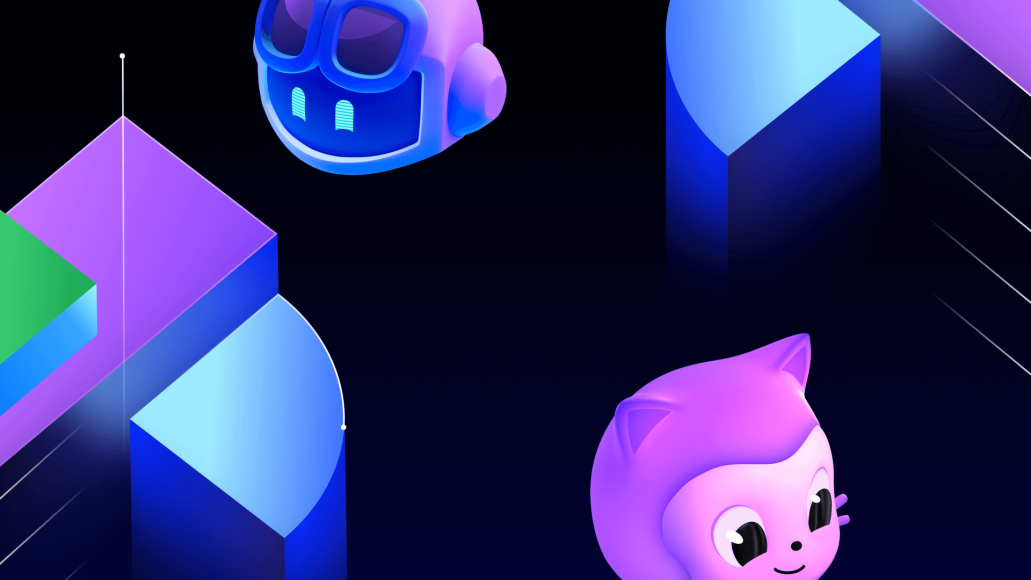

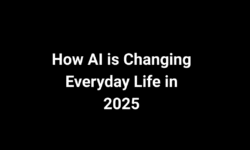

Thank you for the auspicious writeup. It actually was a enjoyment account it. Look advanced to more introduced agreeable from you! By the way, how can we communicate?
You can subscribe to our newsletter for updates and to communicate further.